How to create a fundraiser for the HER Foundation?
Fundraising on social media platforms like Facebook and Instagram is a powerful way to raise money for the HER Foundation. These platforms make it easy to reach a large audience and collect donations. In this guide, we’ll walk you through the steps to create a fundraiser on both Facebook and Instagram.
Create a Fundraiser on Facebook
Step 1: Define Your Fundraiser Goal
Before you start, clearly define your fundraising goal. How much money do you want to raise, what would you like to say to your potential donors, do you want to add any pictures? Having a clear goal will help motivate donors to contribute.
Step 2: Start a Fundraiser on Facebook
- Go to your Facebook homepage and click on “Fundraisers” in the left menu.
- On Facebook’s fundraiser explore page, click on “Raise Money” and select “Nonprofit”.
- Begin typing “Hyperemesis Education and Research Foundation” and select it when it pops up.
- Follow the prompts to set up your fundraiser. You’ll need to add details about your fundraiser, such as the title, description, and fundraising goal.
- Set a goal amount of your choosing!
- Select the currency for your country (e.g. United States = USD).
- Extend your fundraiser’s end date (you can extend it up to 3 months).
- Choose a short and clear title to get the attention of friends and supporters. You can edit it or keep it as it!
- Write a detailed description that tells your story and gives supporters a reason to donate.
We have a link for you that makes it easy to create and start fundraisers on Facebook! Click here:
Step 3: Share Your Fundraiser
Once your fundraiser is live, share it on your Facebook timeline, in groups related to your cause, and with friends and family. Encourage them to share it with their networks as well.
Step 5: Engage with Your Donors
Thank donors for their contributions and keep them updated on your progress. Share stories and photos related to your cause to keep donors engaged.
Step 6: End Your Fundraiser
When you’ve reached your fundraising goal or the end date of your fundraiser, end the fundraiser on Facebook. Thank your donors and let them know what their contributions meant to you.
Create a Fundraiser on Instagram
You have the option to create a fundraiser for the HER Foundation that remains in your bio for 30 days and choose to extend it for longer. During the active period of your fundraiser, you can share it on your posts, stories, or through a live video.
Step 1A: Start a fundraiser with an Instagram post:
- Tap
at the bottom or swipe right anywhere in Feed.
- Create or choose your image and tap Next.
- Crop and filter your post, and then tap Next.
- Tap Add fundraiser.
- Select the nonprofit you want to fundraise for: “Hyperemesis Education and Research Foundation”.
- Tap Edit fundraiser go to the “Fundraiser Details” page.
- Enter the details for your fundraiser and then tap Done.
- Tap Share.
Step 1B: Join our current fundraiser:
- Go to the HER Foundation’s Instagram profile (@HGmoms) and tap on the current fundraiser with this icon:

- Tap on “Share” and then choose how you want to join and share the fundraiser: “Profile”, “Story”, or “Post” then follow the prompts.
Step 2: Share Your Fundraiser
Once your fundraiser is live, share it on your Instagram feed and stories. Use hashtags related to your cause to reach a larger audience.
Step 4: Engage with Your Donors
Like with Facebook, engage with your donors on Instagram by thanking them and keeping them updated on your progress.
Step 5: End Your Fundraiser
When your fundraiser ends, thank your donors and let them know what their contributions meant to you.
Creating a fundraiser on Facebook and Instagram is a great way to raise money for Hyperemesis Gravidarum and the HER Foundation. Following these steps, you can create a successful fundraiser that makes a difference and brings hope to HG survivors.
GET INVOLVED